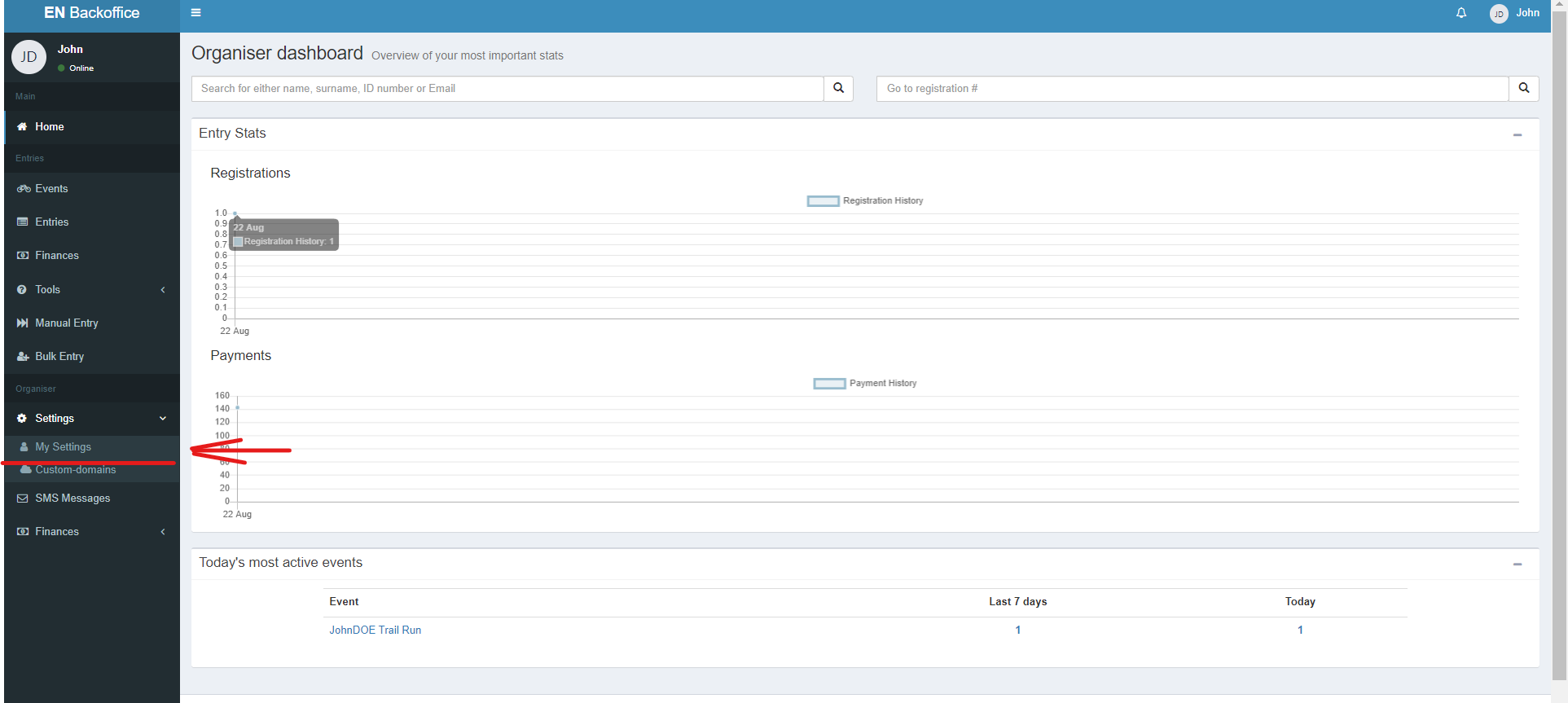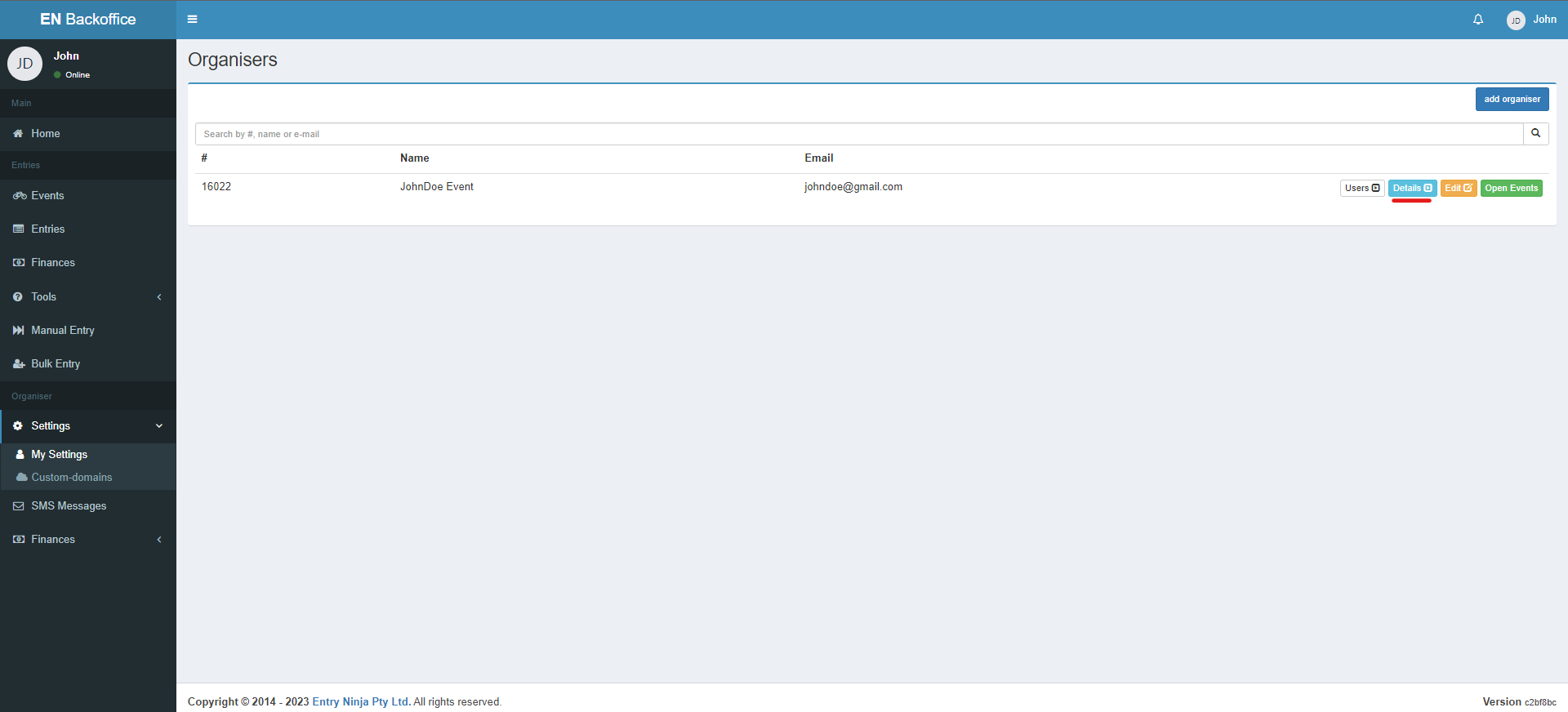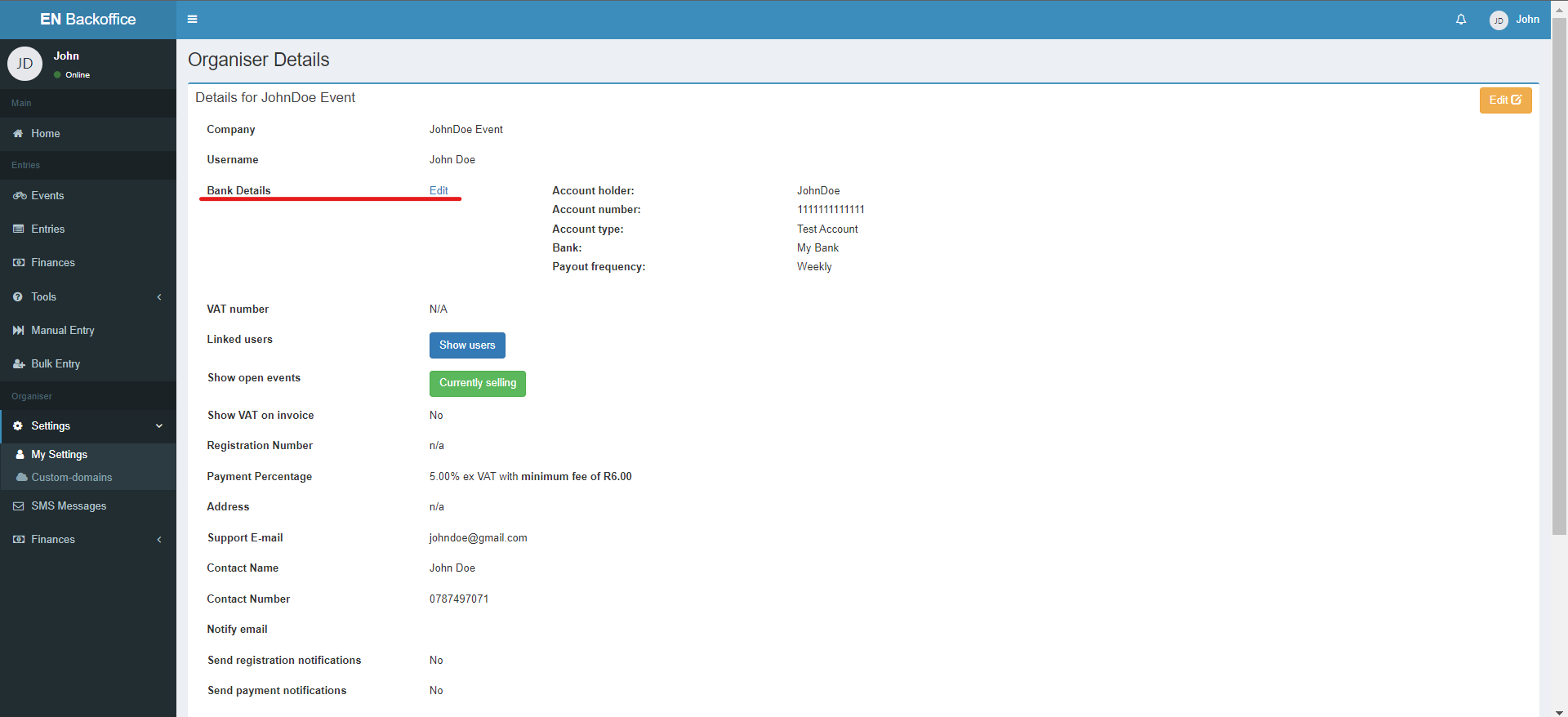Step 1: Access the "Settings" Option
1. Log in to your Back Office.
2. On the left side of your screen, locate and click on the "Settings" option in the Menu Bar.
**Step 2:** Navigate to "My Settings"
1. After clicking "Settings," a dropdown menu will appear.
2. From the dropdown, select the "My Settings" option. This will direct you to the Organisers page.
**Step 3:** Choose Organiser Profile
1. On the Organisers page, identify the organizer profile for which you want to update the payout frequency.
2. Click on the "Details" option next to the relevant organizer profile.
**Step 4:** Access Organiser Details
1. Clicking "Details" will take you to the Organiser Details page.
2. On this page, locate the "Bank Details" section.
**Step 5:** Edit Banking Details
1. Next to "Bank Details," you will find a clickable "Edit" option. Click on it.
**Step 6:** Scroll to Payout Frequency
1. After entering the edit mode, scroll down the page to locate the "Payout Frequency" section.
**Step 7:** Update Payout Frequency
1. In the "Payout Frequency" section, you will be presented with options to change how you want your event payouts to be facilitated.
2. Select the desired payout frequency option from the available choices.
**Step 8:** Save Changes
1. Once you've updated the payout frequency, scroll down further if necessary, and locate the "Save" button.
2. Click the "Save" button to apply your changes.